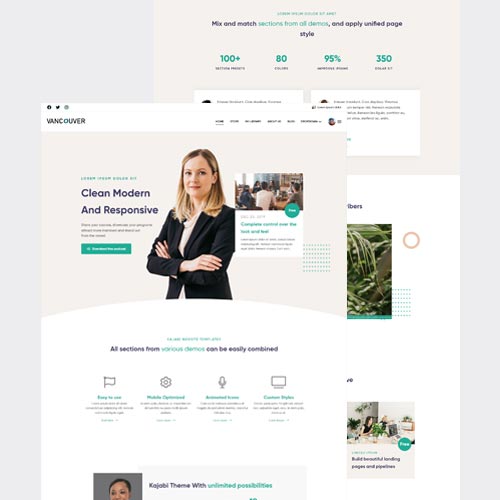
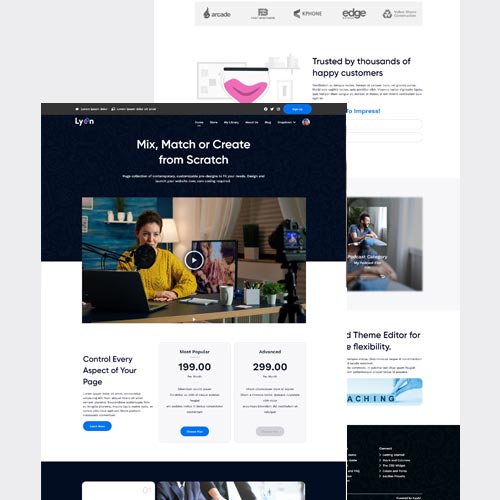
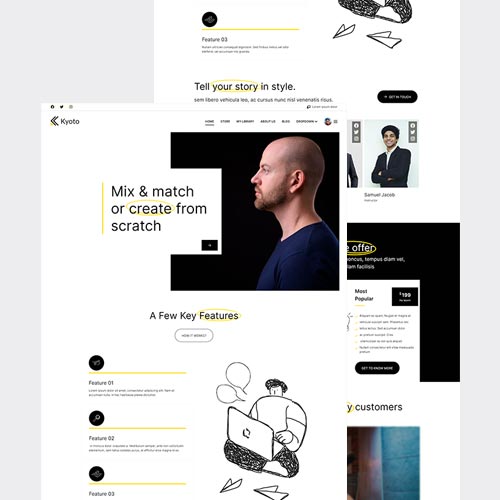
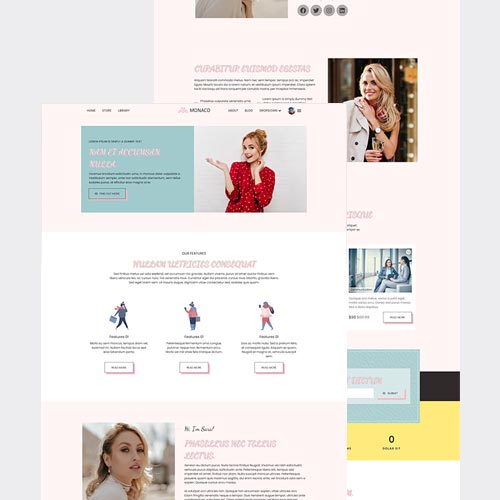
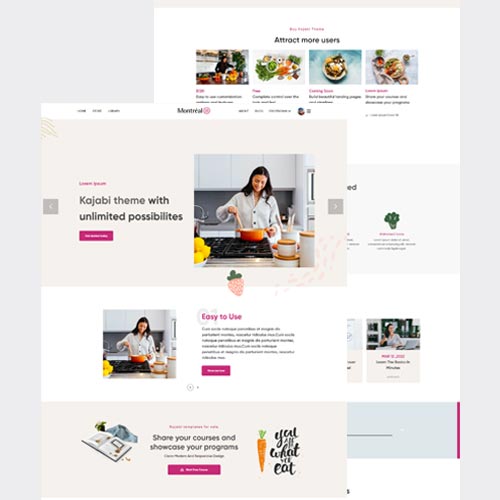
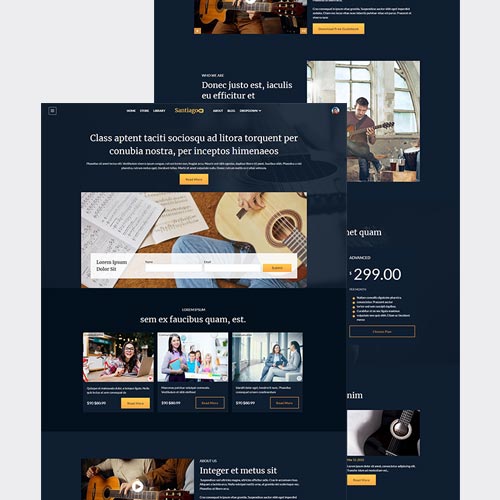
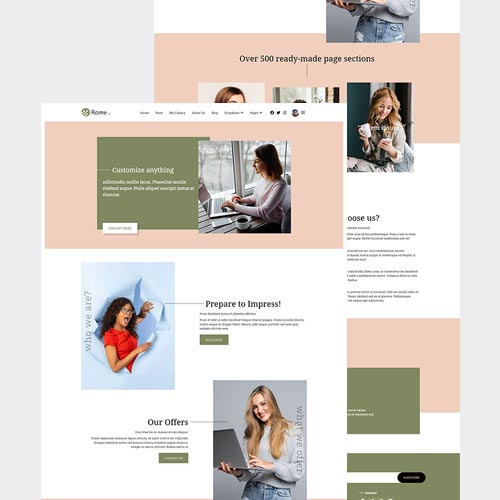
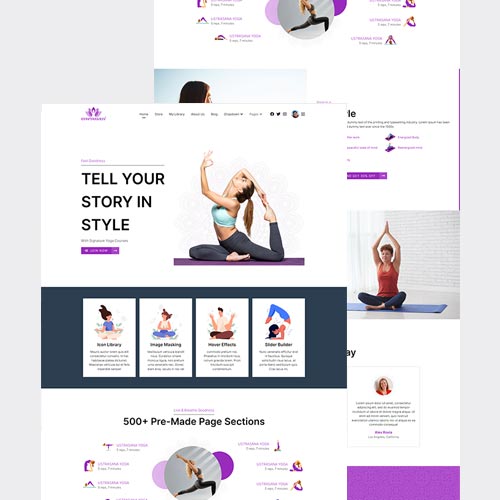
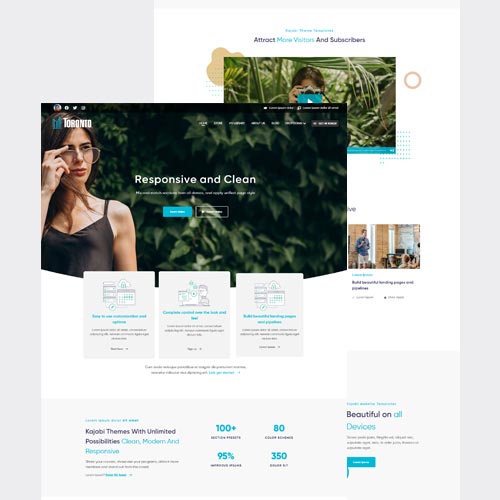
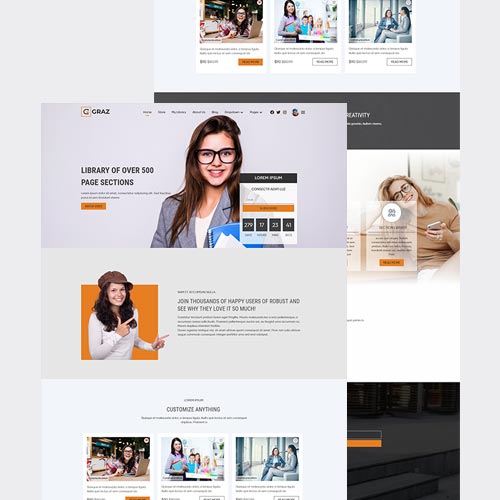
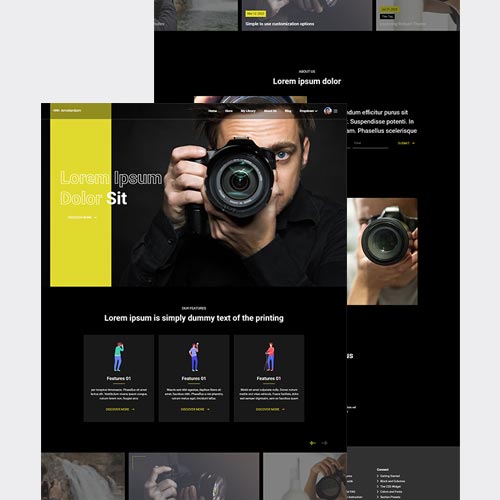
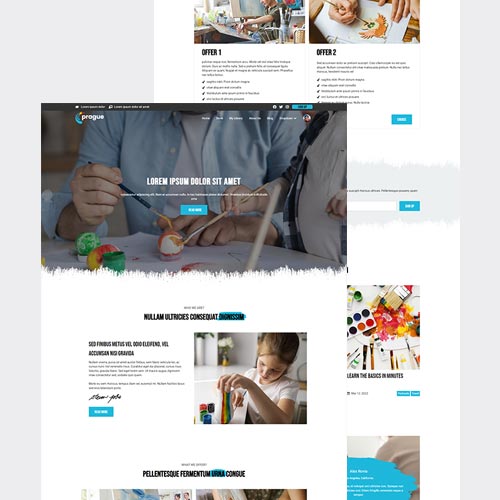
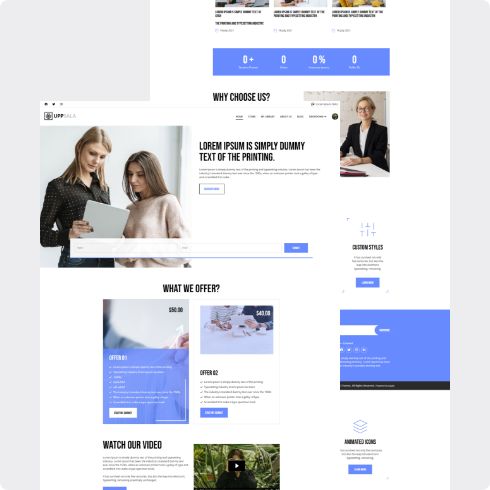
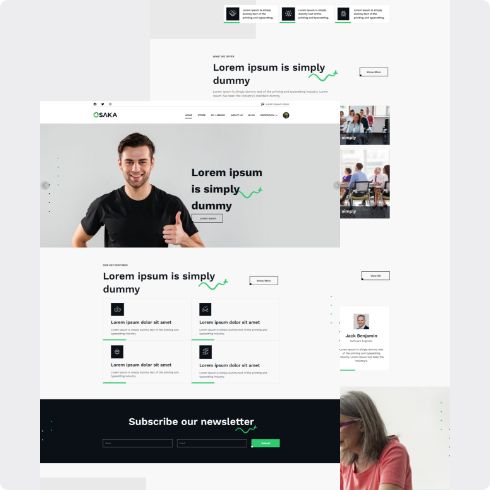
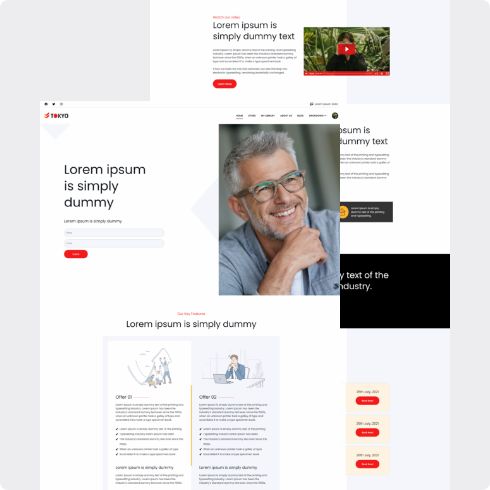
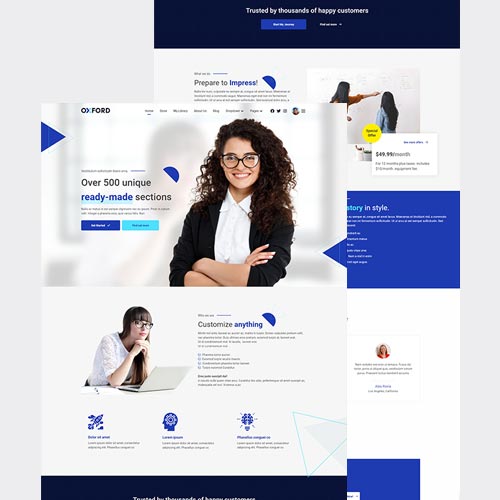
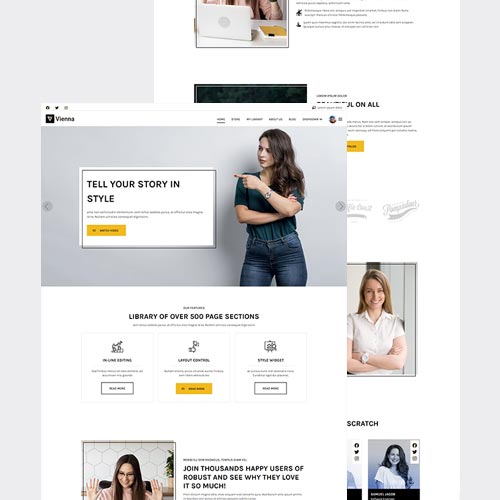
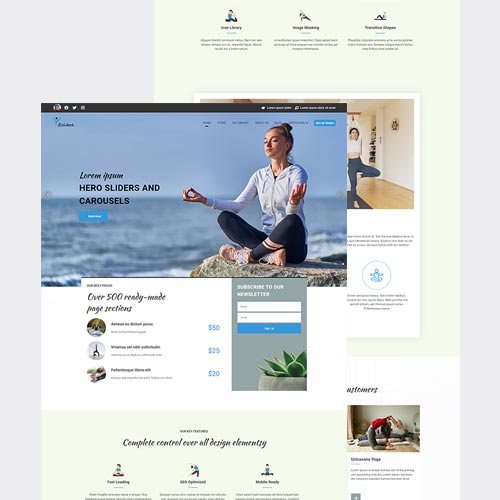
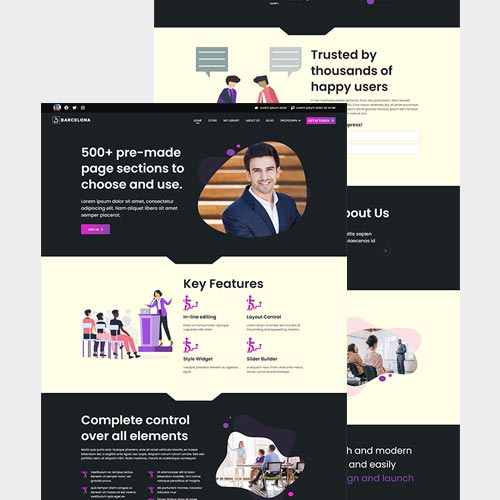
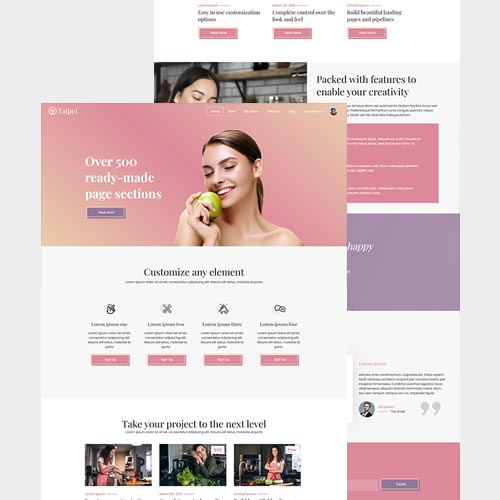
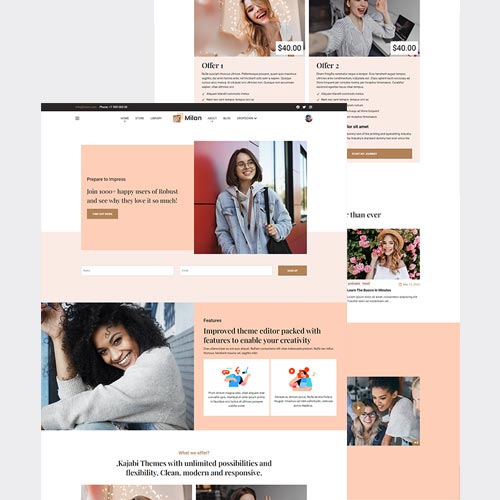
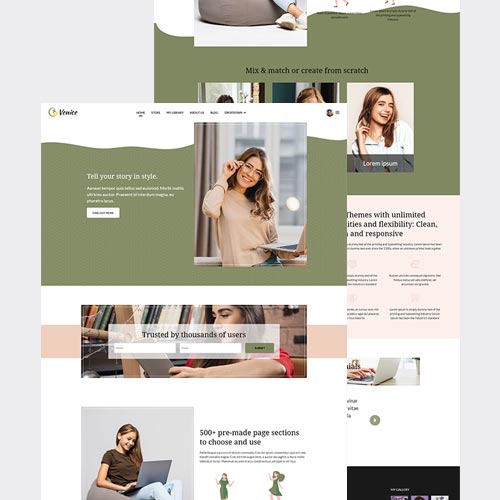
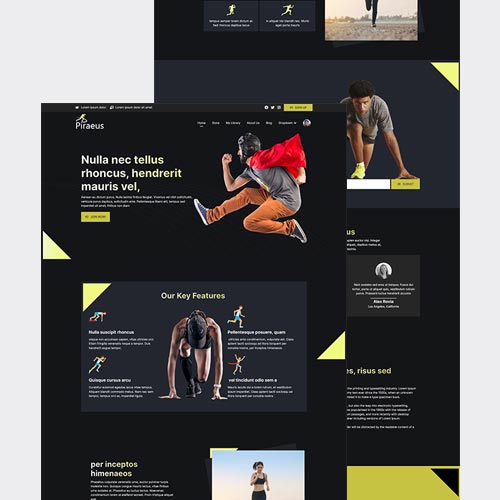
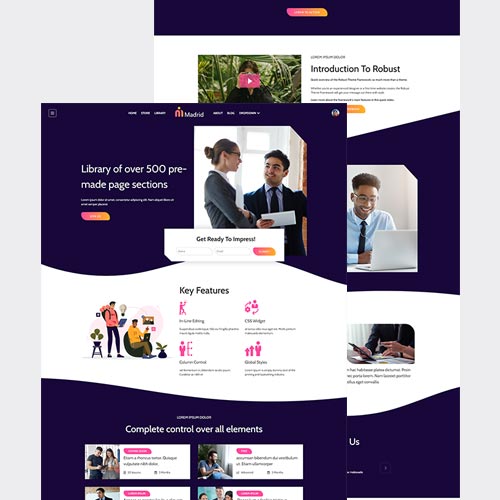
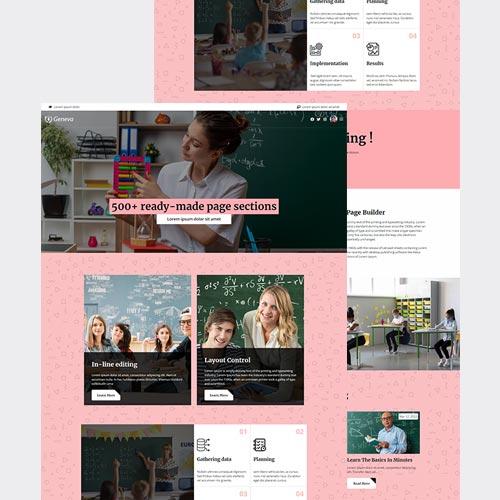
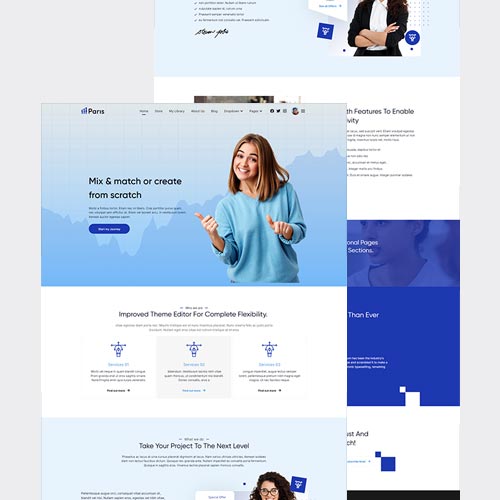
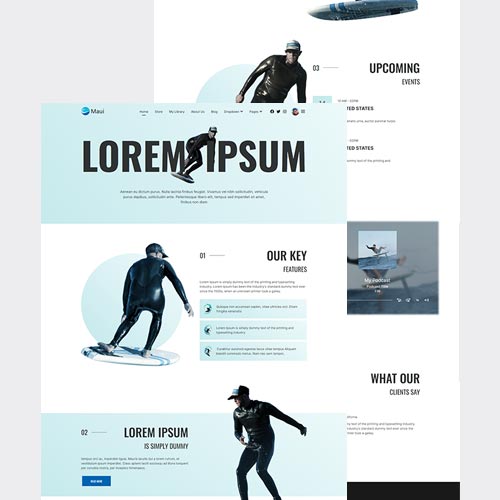
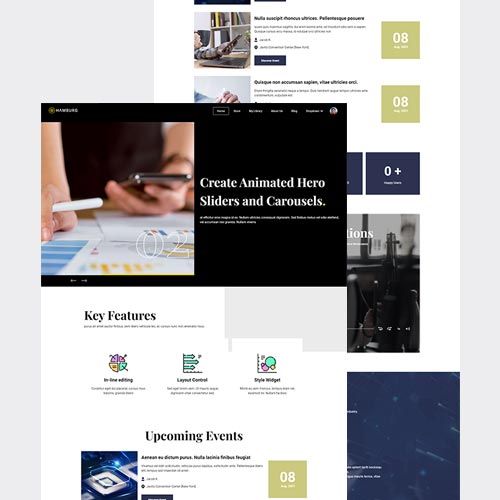
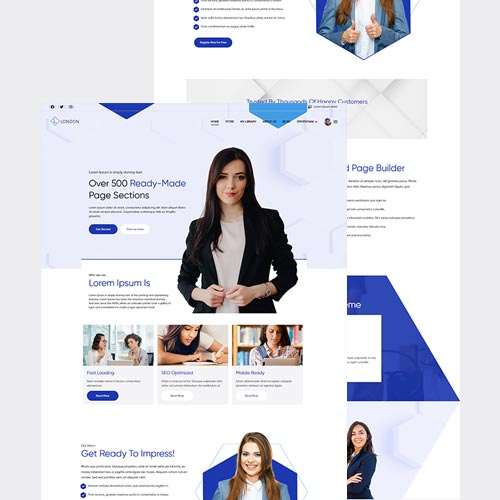
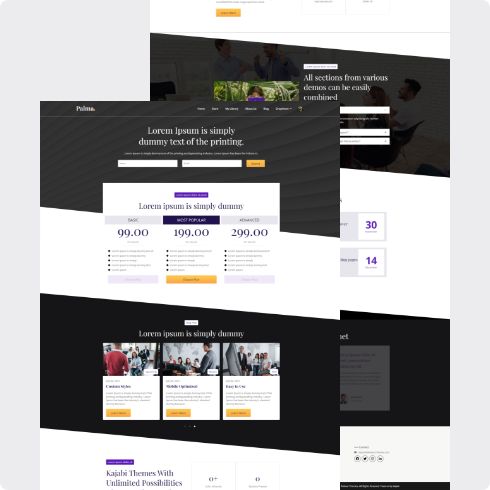
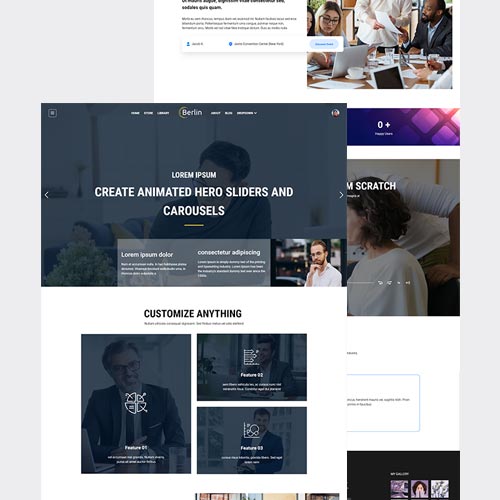
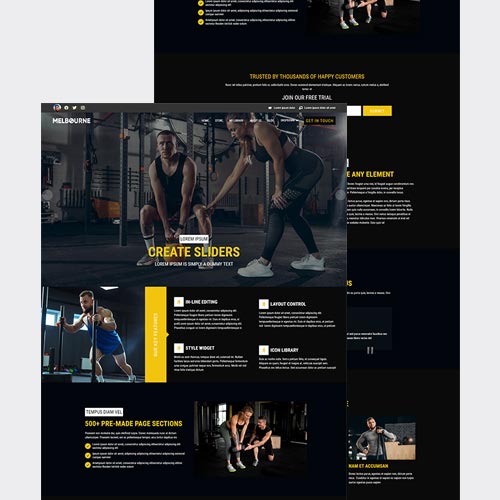
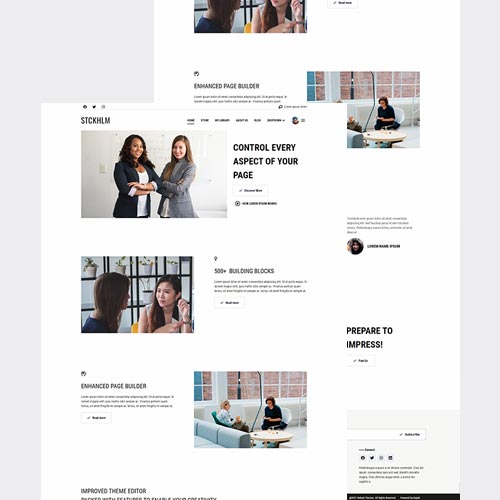
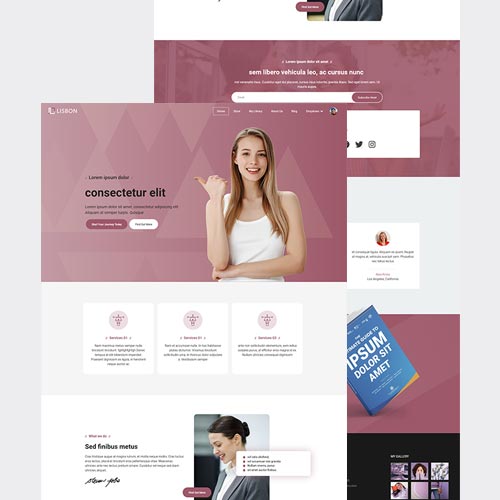
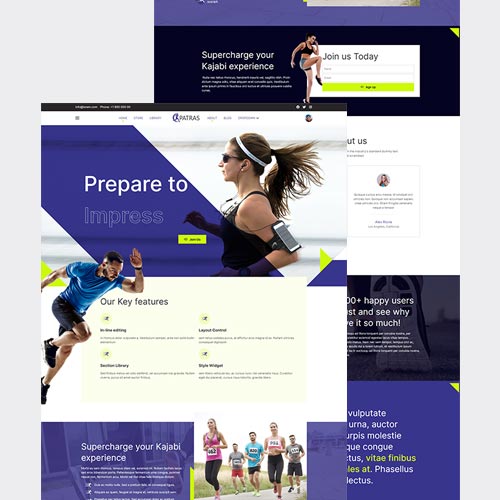
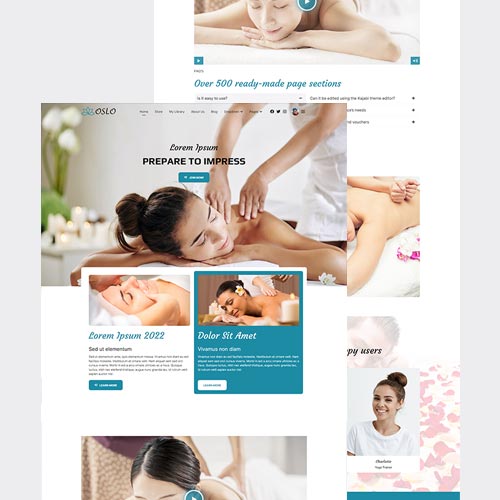
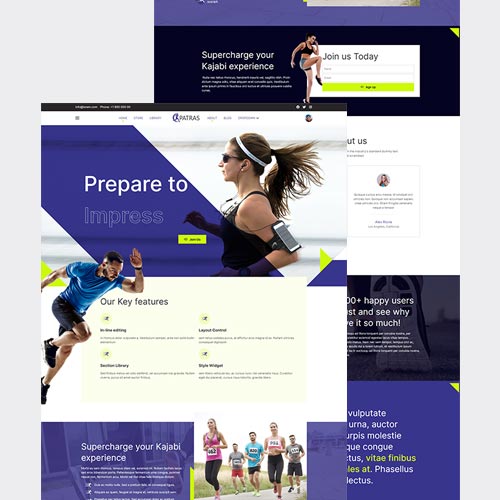
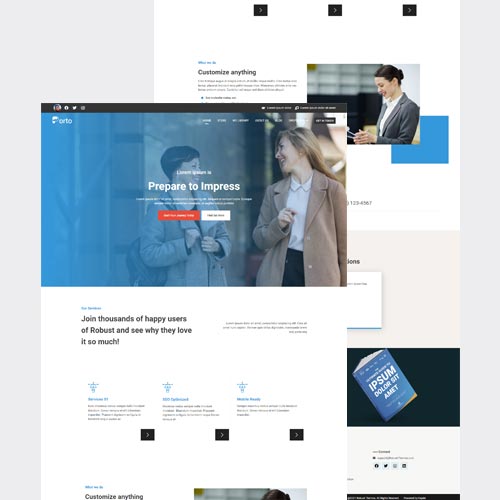
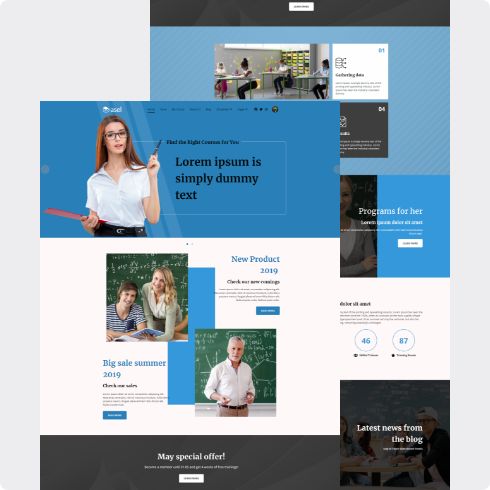
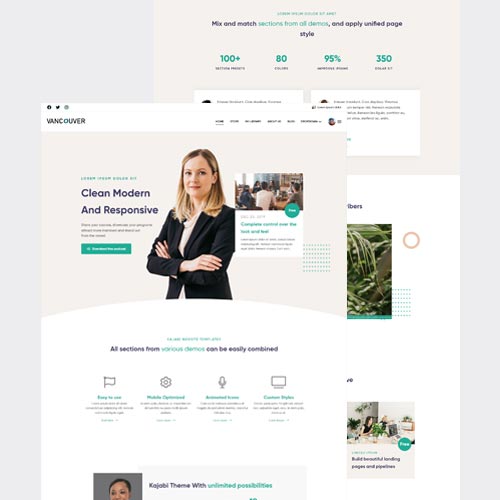
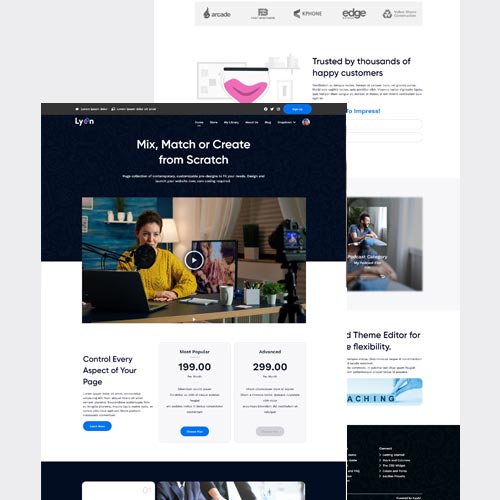
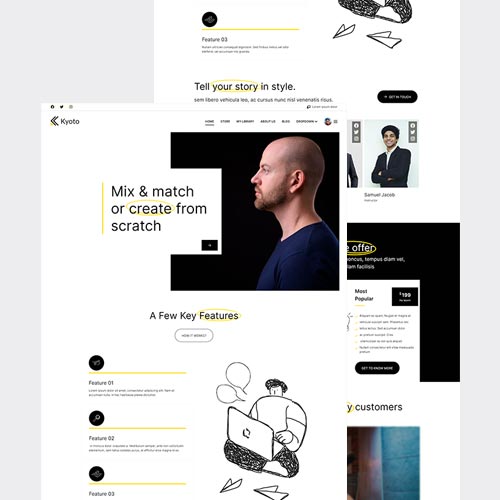
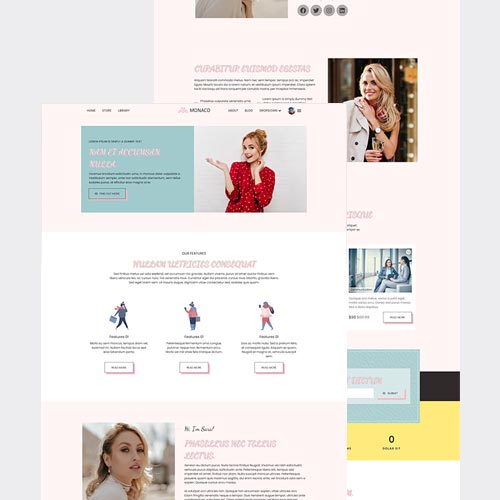
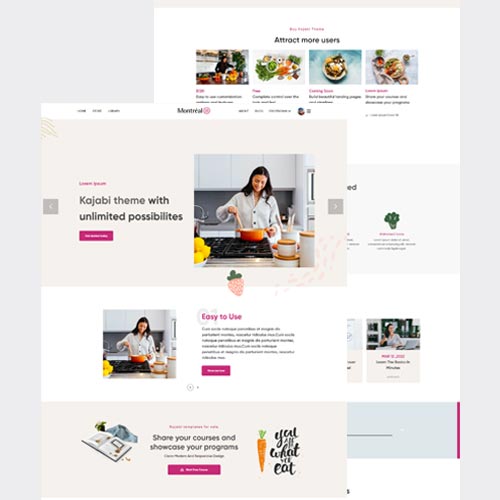
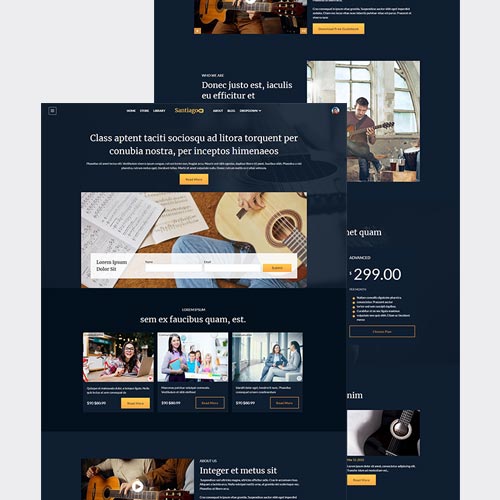
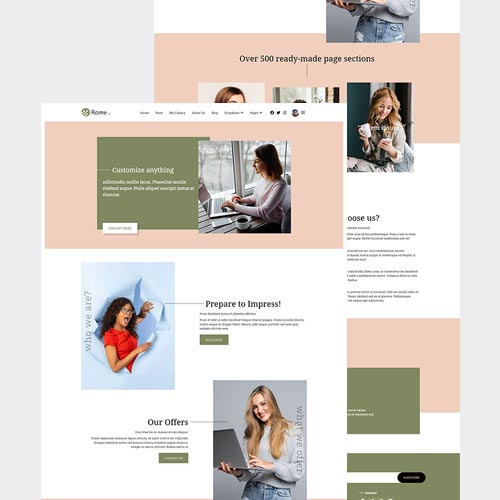
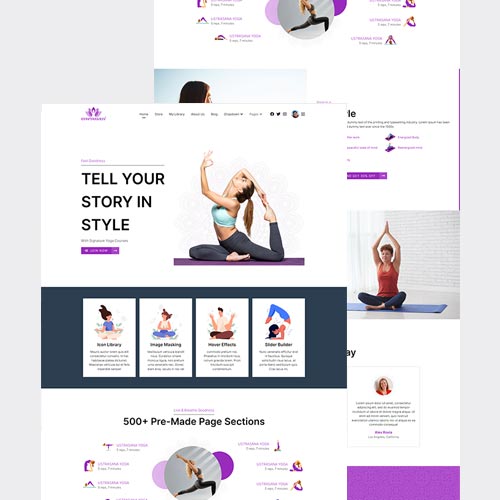
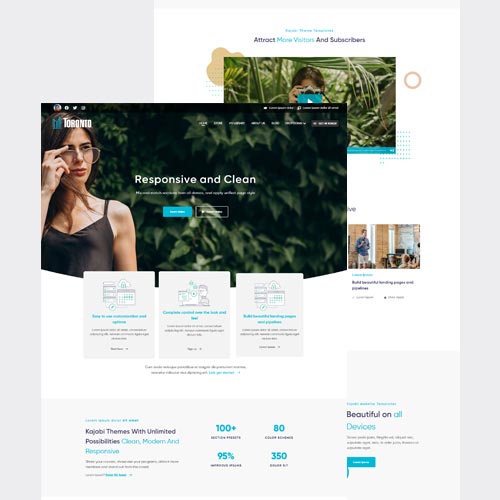
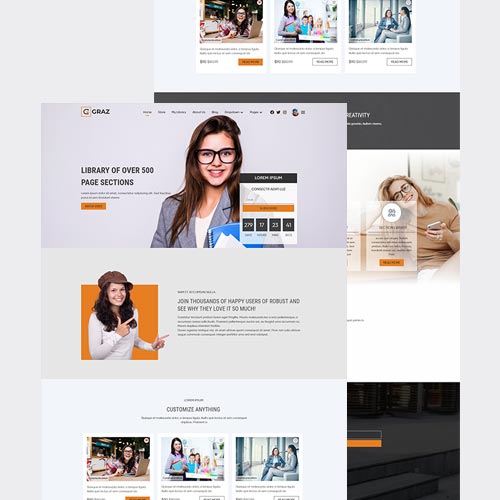
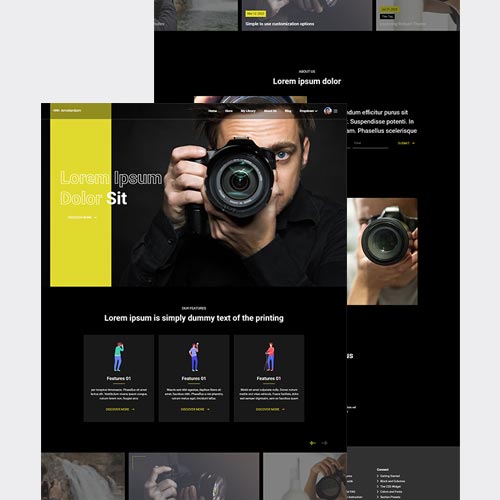
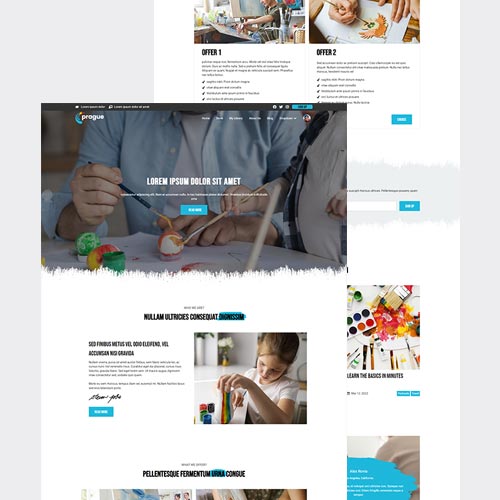
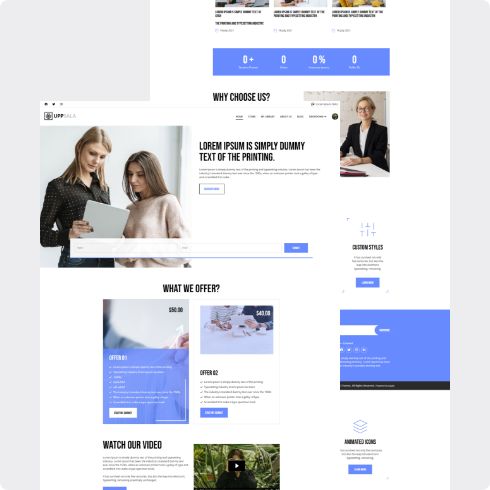
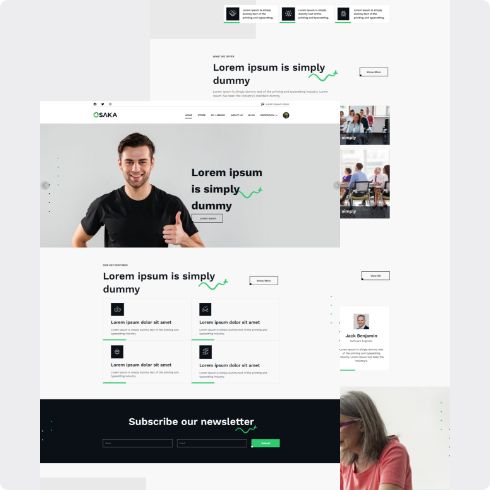
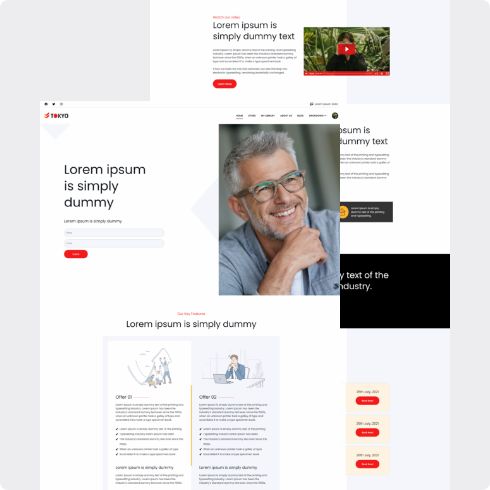
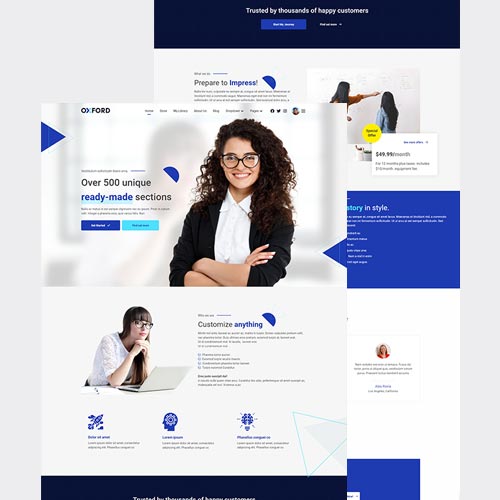
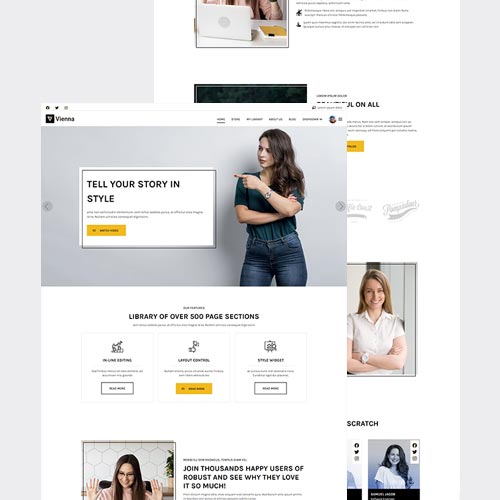
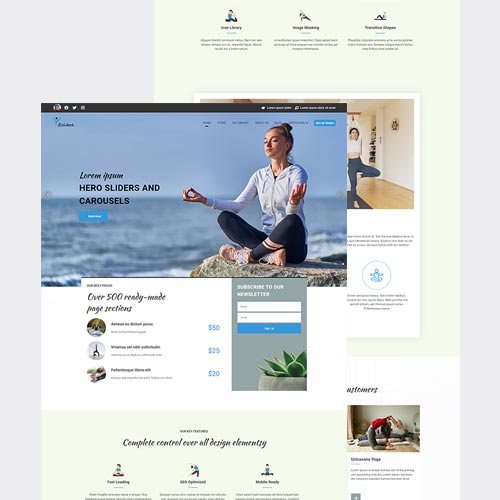
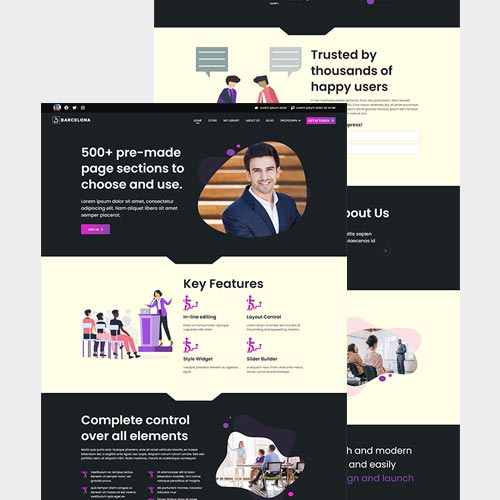
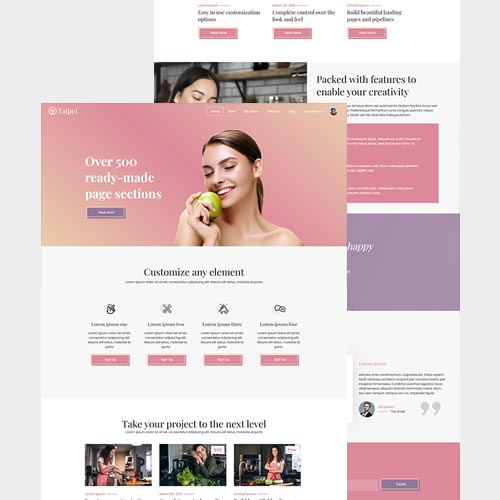
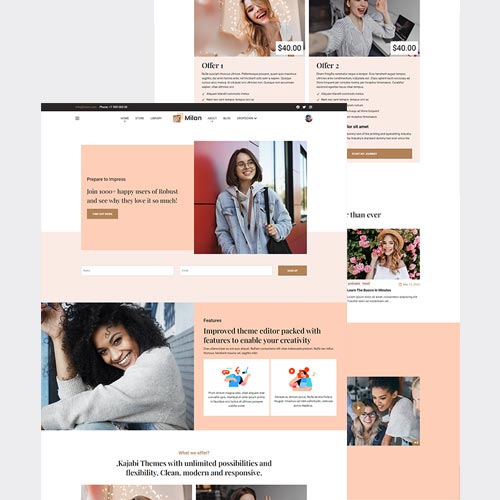
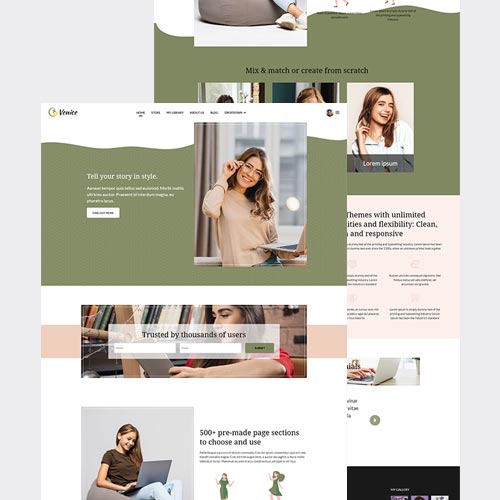
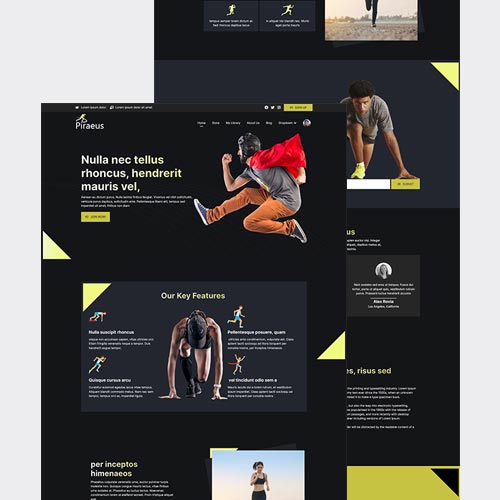
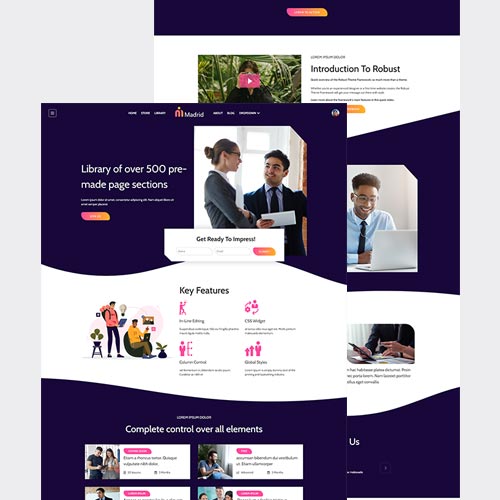
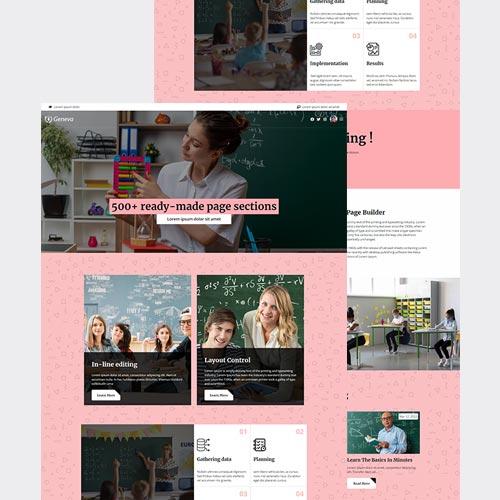
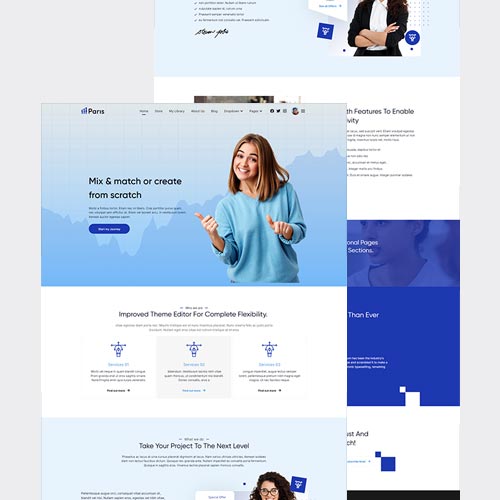
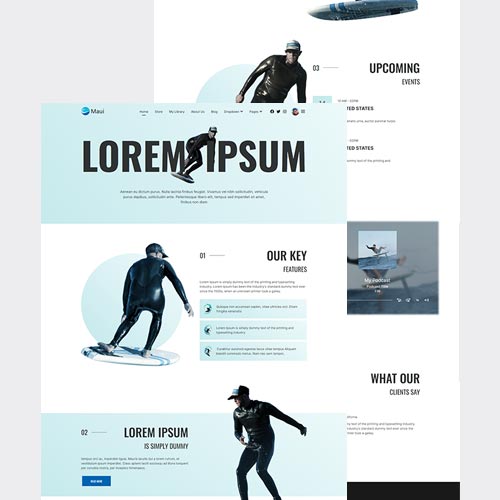
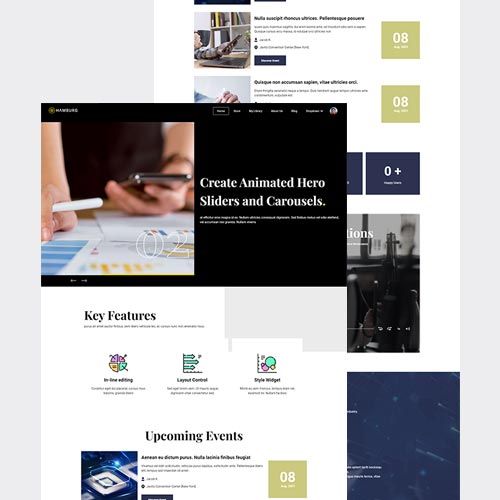
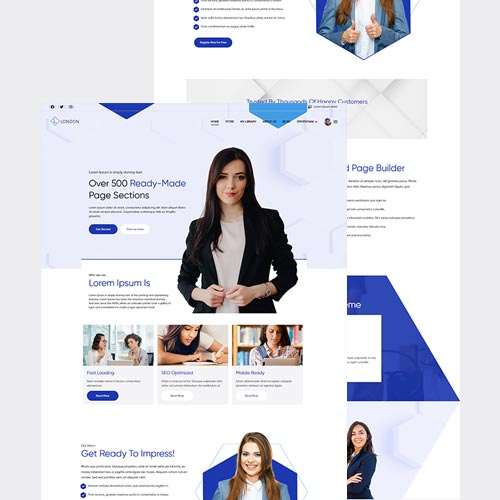
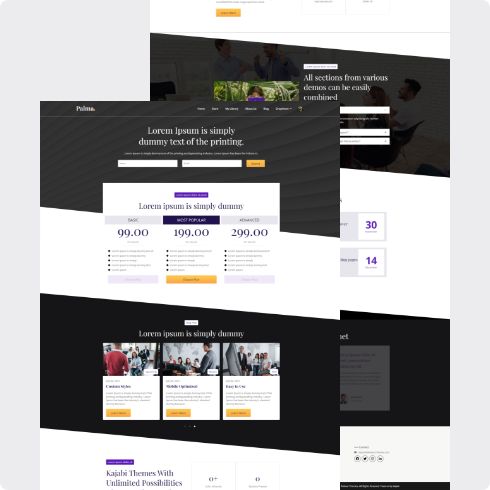
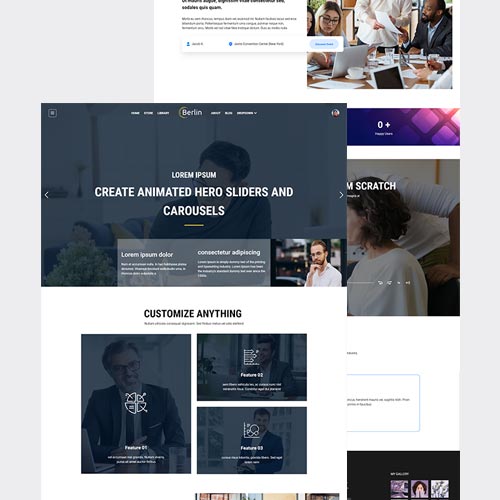
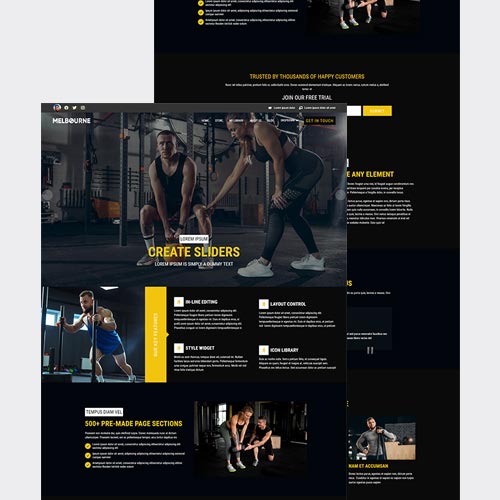
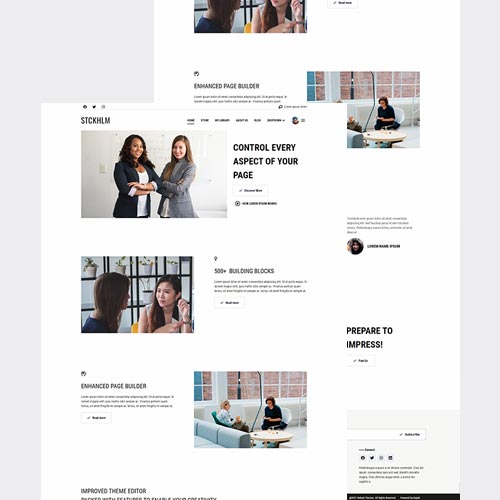
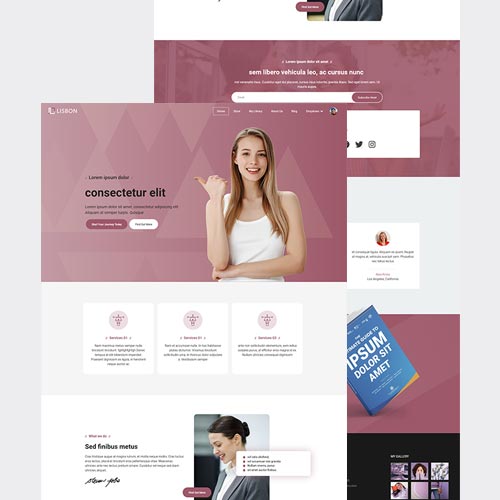
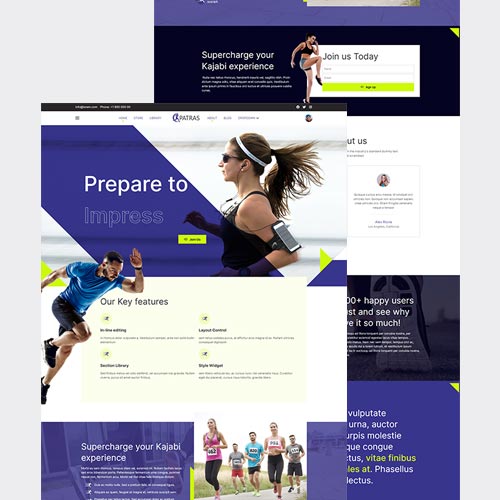
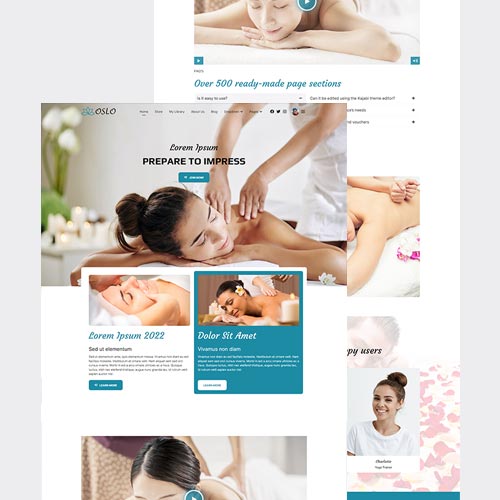
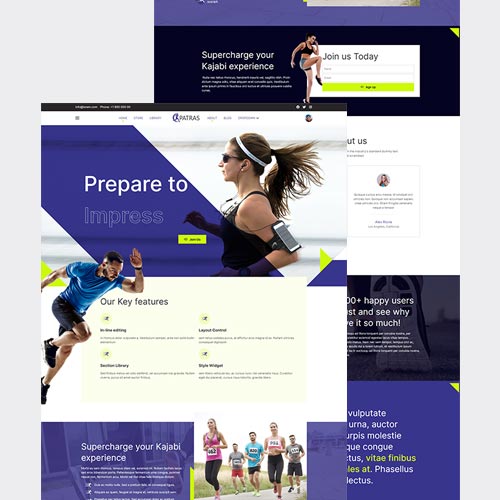
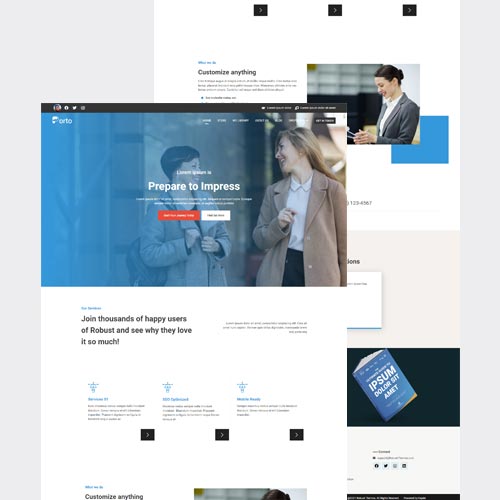
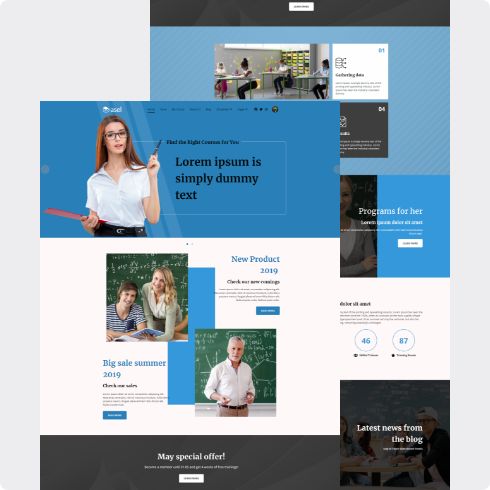
When downloading a theme on Mac using Safari or Firefox, your browser may automatically unzip the downloaded zip package.
To disable Auto Unzipping on Safari: Click Safari -> Preferences -> General Tab -> uncheck the option Open “safe” files after downloading.
Alternatively you can use Chrome to download the theme.
Note: Starting August 2023, the New Builder is now the default in most Kajabi accounts. If the option is not available in your Lab page, proceed to the next step.
Login to your Kajabi account -> Settings -> Labs
Click the toggle button next to “Page & Email Builder” to enable the new theme editor.
Learn More
Login to your Kajabi account -> Navigate to Website -> Design
Click Upload Theme -> Click Choose File
Select the downloaded Zip package
Login to your Kajabi account -> Navigate to Website -> Pages -> Landing
Click Upload Theme -> Click Choose File
Select the downloaded Zip package
Login to your Kajabi account -> Products -> Select a Product -> Customize
Click Install Theme -> Click Upload Theme -> Click Choose File
Select the downloaded Zip package
Enjoy a more intuitive page editor, in-line editing, improved section selector and much more.
Click here for more information.